The Adventures of The Piloteer By David W. Dawley | I wrote this report on my experience using the Palm III by 3Com as part of my job as the Computer Operations Manager at Eagle Asset Management . I used the Palm III with the Palm Modem on my trip from Tampa">
The Adventures of The Piloteer By David W. Dawley | I wrote this report on my experience using the Palm III by 3Com as part of my job as the Computer Operations Manager at Eagle Asset Management . I used the Palm III with the Palm Modem on my trip from Tampa, Florida to the Informix Worldwide Users Conference in Seattle, Washington from July 20 to July 25, 1998. 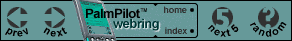
|
Having completed my quest to the Great Northwest, I must put pen to paper (or fingers to keyboard in this case) and document my experiences with my outstanding! It’s small size (4.5" X 3.25" X .5"), light weight (6 ounces w/batteries), high connectivity, and ease of use make the Palm III a first rate PDA (personal digital assistant). The following applications are built-in to the Palm III : address book, calculator, calendar, expense tracker, data synchronization, email, memo pad, networking, and task list. 
I purchased a Palm III for myself after using the DP Palm III for only a few days. I used my Palm III as my only means to get key information from my desktop as well as being able to do light work on the Sequent while I was on the road in Seattle from July 20 through July 25, 1998. It completely obviated the need to carry a laptop and accessories. The Palm III has 2MB of memory. I currently have approximately 14 months worth of daily calendar entries (with daily activity notes), 100 contacts, 30 email messages, a couple dozen tasks as well as all the programs and associated data mentioned throughout this document and I am only using about 30% of available memory. 3Com claims you can store up to 6000 addresses, 5 years of appointments, 1500 to do items, 1500 memos and 200 e-mail messages. Battery life (the Palm III uses 2 AA batteries) for me is approximately 3 weeks under heavy use (taking notes, tracking expenses, at least 2 synchs a day [at home and work]). When on the road, you tend to use the modem and backlighting more thereby reducing battery life to about 2 weeks. As with EPA mileage, this time varies widely depending on the amount of continuous usage, the amount of time the backlight is used, the amount of data being synchronized and the frequency of the synchronizations. | Initial installation and configuration was quick and easy. Defaults were used at all prompts during installation. The only "extra" item added initially was the Pocket Mirror conduit, which was on the Bonus Pack CDROM included with the Palm III. Pocket Mirror is used to synchronize the Palm III data with your Outlook data. I have tested the connectivity on systems running Windows 95/Windows 98 and Outlook 97/Outlook 98 (all combinations) with no problems. I relied heavily on my Newton MessagePad 120 during the previous year. While I found the Newton to be very useful, it is not as practical for long term constant use as the Palm III.Your task list, email, calendar, and contacts are compared during synchronization. Local synchronization between the Palm III and your PC is a one step process. Place the Palm III in the provided cradle and press one button. Remote synchronization is also easy. Once the connection through my company’s RAS (Remote Access Server) is set up, you only have to hit the synchronize button on the Palm Modem. The Palm III dials into the RAS, connects to your PC, and synchronizes. The only additional requirements for remote access are an external modem (a Palm Modem or any other external modem with a Palm III modem cable) and the Network Sync software (available for free from the net). Synchronization between multiple machines is also easy but requires that you carry the cradle back and forth or the purchasing of an extra cradle. I have personally tested all of the above combinations and can say that the only real problem was the duplicate entries created after the initial synchronization between multiple machines. Once I completed the data cleanup, everything went without a hitch. There are 150+ applications designed for the Palm Pilot family. A good place to find applications is http://www.pilotzone.com/ .I added a couple of additional software packages to round out my ability to operate from the road. They included a terminal emulation program and a web browser. Both require a TCP/IP connection (which was already setup for the remote synchronization process). The terminal emulation program I tested was Palm Telnet. With it, I was able to connect to the Sequent and run anything that I could from my desk. The only downside was that characters as displayed were extremely small. The viewable portion of the Palm III’s screen is 2.25". At 80 characters per line, each character was approximately .028" wide. This type of work is not for the faint of heart or eyesight but it is possible. The browser I tested was ProxiWeb. While you would not want to do heavy duty surfing with the Palm III, it is functional. It handles graphics (displaying them as gray scale images) and frames (displaying separate links for each frame) but does not handle Java or any multimedia data. |
|
|
©
Copyright 1992, 1993, 1994, 1995, 1996,
1997, 1998, 1999, 2000, 2001,
2002, 2003, 2004, 2005, 2006, 2007,
2008, 2009
David W. Dawley

Thursday, January 01, 2009 11:55:48 -0700
 |
Celebrating
17 years of web
presence
Other sites:
Raymond James Optimist Club -
http://www.rjoc.com/
Optimist View -
http://www.optimistview.com/
NFDOI.com - http://www.nfdoi.com
Jason Yee Kung Fu -
http://www.jasonyeekungfu.com/
Dark Assassin Movie -
http://www.darkassassinmovie.com/
Edge of Darkness Movie -
http://www.edgeofdarknessmovie.com/
Dawley Online -
http://www.dawleyonline.com/
Updated daawleyonline.com site:
http://web.me.com/daviddawley/www.dawleyonline.com/www.dawleyonline.com.html
|
|
|